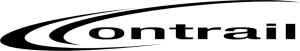Very often one hears that a mail migration is a piece of cake when changing platforms. We hear all those fancy names for the process stating how easy and seamless it is. With any mail migration, there’s always also the calendar functionality like rooms and resources, shared mailboxes etc. There´s a lot of tools out there that promises it just “a push of a button…”. We who in fact have done a large number of migration projects knows that that’s not always the case. No matter what platform your leaving behind and what platform you’re going to there´s a lot to think about and plan right.
As with any other project perfect planning is the key to success. No matter what tools you use to migrate from platform A to platform B, trust us, your users will notice that they one day is presented a new mail client. This is where the planning and execution will define how your users will adopt the new system. Remember, with any change there are also those against the change, and those for.
A small company with say 10 users, all on the same location, well, then it’s a pretty straight forward project but still we have some points to consider.
- Is the directory synced with the new platform?
- Do we have applications running on the same platform?
- Do any of these applications use the mail system?
- Do we have other application platforms that are using the mail system?
- Can we expect to migrate absolutely everything in the mail file?
- And so on….
If you have a huge organization with thousands of users spread over 50 locations around the world with their own mail servers, well, then it’s a whole other ball-game. In many cases a spread-out organization tend to run “their own race” regarding IT and IT systems. Every location has their own policy regarding the IT environment. Moving to a new system will create a much bigger impact. In these projects, it’s also more common to set up a co-existence between the old and the new system, mostly for keeping the calendar functionality with free-busy lookups for both users and resources. Even with co-existence there a quite a few pitfalls to be aware of. So, in these projects, aside the points above, we also need to address the following
- How to handle education for the users?
- How do we migrate location by location and when?
- Are there special dependencies between some locations?
- Are some resources like shared mailboxes, rooms and such connected to the location?
- What’s the band-width to the location regarding migration speed?
- How do we do the transfer of the user to the new system?
- How are we affected by co-existence during the migration?
- Do we migrate directly from the locations server or do we stage the data centrally?
- How do we handle the different time zones during migration?
- If migration to cloud, do all locations have enough band-width to the cloud service?
- And so on…
Depending on the organization one may have even more to consider than the point listed making a seamless migration all but easy, but with the right planning and execution we can make it as transparent as possible for the users, and at the end of the day that’s who we do this for.
If we come this far and have the answer on most questions, well, then maybe we can call it “a piece of cake…”. So now you’re welcomed to push the migrate button.
If you want to know more about migrations and co-existence, call us. With over 10 years of experience in this area we know what we are talking about and what it takes to run a successful project.
info(at)contrail.se